A subdomain is a domain a part of a larger domain under the Domain Name System (DNS) hierarchy. Furthermore, it is an additional part of your main domain name. It is developed to organize and navigate to different sections of your website. As a result, the subdomain is known as a child domain.
For example
store.yourwebsite.com
In this example, ‘store’ is the subdomain, your website’ is the top-level domain (TLD). In this case, you can use any text as your subdomain, but you want to make sure it’s easy to type and remember.
Table of Contents
What is SEO?
Search Engine Optimization (SEO) is the practice of optimizing your web pages for increasing the rank position in the search results of Google or other search engines.SEO is a technique for improving volume. Furthermore, it increases the quality of traffic to a website from search engines.
SEO is a subset of search engine marketing. Whereas, it refers to SEO copyrighting, because most of the techniques that are used to promote sites in search engines, deal with text.
In other words, It involves making certain changes to your website design. Also, content that makes your site more attractive to a search engine.
What is a subdomain used for?
It makes it simple for you to organize the various functions of your website. Also, makes it easier for users to find and use these different functions. As a result, if you plan to add more functions to your websites, such as a store or a forum. Furthermore, you also might add a subdomain to your domain to help separate these sections of eCommerce from your main website. A subdomain is used to create localized content.
When to use it instead of a Subdirectory
There are two scenarios which compare the subdomain instead of a subdirectory:-
- Running an e-commerce store that complements your primary website.
- Setting up a blog is important for an existing company or business website.
These two points both run as parallel sites with specific functionality. As a result, you can achieve the exact same results using subdirectories. Also, the SEO benefits often make subdomains a better choice. People prefer more to use subdomains, whereas others say that subdirectories are the better choice to use, even taking SEO into consideration.
When to use a subdomain
Let’s take a look at the most common uses of this practice and existing subdomain examples:
1. ECommerce:
In this modern era there is the complexity of online stores, businesses often choose to create a separate compulsive shopper to handle transactions. For example, store.fancystation.com.
2.Mobile website:
Online platforms that require a significant service to achieve strong performance on mobile devices which are usually hosted under a dedicated subdomain. For example,m.instagram.com.
3.Location-specific site:
Nowadays, many companies provide widely different content depend on visitor’s locations which can easily use in subdomains. For example google.mapme.com.
4.Specific audience:
It is the intended audience or readership of a publication, advertisement, etc. Subdomains allow different businesses targeting clear audiences to create uniques sites for their needs. It even provides them password-protect if needed. For example:drivers.uber.com.
5. Blog:
Placing your blog on a subdomain creates more work for your business and undermines your SEO strategy. Whereas, blogs often target topics and keywords not directly related to an organization’s basic objective.
How to create a subdomain
Firstly, you need to buy a domain name so you can set up your subdomain. if you do have one, follow the given steps below:
1. Go to the Domains page.
2. Click connect using a domain you already own.
3. Select the site you want to connect to and click Next.
4. Click connect a subdomain at the bottom of your screen.
5. Enter the subdomain you want to connect(e.g.blog.myaffordablewebsite.com).
6. Click Next.
Conclusion
It is a great way to differentiate areas of your website according to their functionality. For example, you can use a fancy shop.domain.com address to set up an e-commerce solution that runs parallel to your site. Although, it looks clean, and they’re easy to set up, so there are few downsides to using them.
Here, we’ve shown you how to set up and use a subdomain through your Cpanel. Let’s quickly recap the steps:
- Access your cPanel account and find the Subdomains option.
- Create a subdomain.
- Setting up any type of website that you want on your new subdomain.
Read more:-All About Name Server
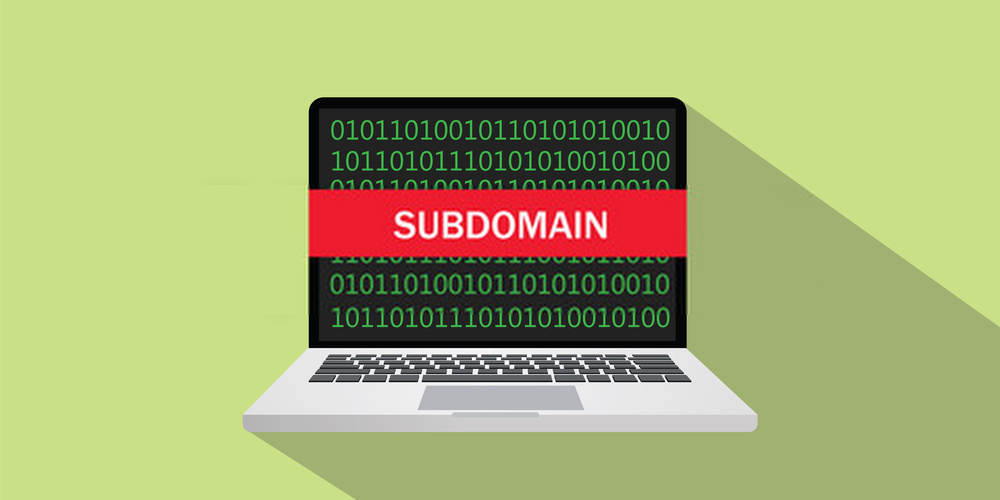
2 thoughts on “Subdomain”