Robots.txt is a simple type of text file with instructions for how to crawl pages on the website. This file is a small part of the robots exclusion protocol (REP), a web standard that regulates how robots crawl throughout the website and its overall content. It allocates and clearly justifies which areas of a website crawlers are allowed to search. It is always in the root directory of a domain. Using the robots.txt file, you can easily exclude or include entire domains, complete directories, or even single files. It is the first file or document that crawler visits on your website.
The robots file also they provide all URL patterns of our website. You can also integrate your all links to your sitemap in this file. One robot file can contain multiple lines of users and directives. Generally, these files do not allow search engine crawl bots to crawl into our website. Most of the current popular search engines support this file. Here, in this article, we will be looking for everything about the robots.txt file.
Table of Contents
Why is the robots.txt file important?
Most of the developed website doesn’t need robots file because a search engine can find and index them automatically. The search engine ignores those websites or content that are duplicate to other pages or are misleading. There are several reasons for using these files and they are:
- This file can block all non-public pages. Those unwanted indexing of our page can be blocked with help of a robot file.
- Decrease crawl budget problem, Spend more crawl budget on important page
- Using Meta directives for preventing pages from getting indexed
How to create robots.txt file?
You can use any text editor to make a new file named robots.txt file within your working directory. All the formats for these files are the same no matter how you create them. Let’s consider the following example of robots.txt file:
User-agent: X
Disallow: /
In this above example, the X value in user-agent says that this robot file is applied for every crawler that gets inside the website. The Slash(/) after disallow tells the bots or search engine robots not to enter any of our pages of the website. This slash value is used for solving the crawl budget problems. If there are many webpages within our site, Search engine robots might overlook our page which is not a good method for SEO. Here, any crawlers or visitors are user-agent. You can also provide URL patterns in disallowing which will automatically disallow to redirect to those pages.
What are the things to be a consideration in the robots file?
The perfect directory to place the robots.txt file is the top-level directory or root directory of your web server. You can see your robots.txt file by going through “http://www.yourwebsite.com/robots.txt”. This URL will load your every content of the robots file. The file name of these files should be always lowercase.
The robots.txt file is a simple type of text file. Generally, these files contain like the following examples:
User-agent: *
Disallow: /cgi-bin/
Disallow: /temp/
In the above example, two URLs or directories are hidden state.
You need to remember that a separate Disallow command is needed in a single line. Disallow should be called each time for every URL prefix you want to exclude. Also, you cannot have blank lines in a record. The use of the regular expression is also not supportable in these files. You can provide slash(/) for not allowing any robots and can leave empty for allowing all robots throughout the server.
If you are looking for SEO tips for your travel website website. Click here
How do these files work?
The search engine has two important jobs such as crawling over the web to find any content and indexing the web pages so that it can help end-users. While crawling, the search engine uses different links to web pages. The first page that search engine crawls into your robots.txt file if it exists. There is every information in this file that are needy for robots to crawl into your page. The information given in your file directs robots for crawling on the website.
Optimizing robots.txt file for SEO purpose
The optimization of your file does depend upon the overall content of your websites. You should not use robots.txt file to block your pages from search engines. The use of robots.txt file is to maximize search engines’ crawl budgets by disallowing them to not crawl the parts of your site that aren’t needed to display for end-users. Try to avoid duplicate content over your website as far as possible. Testing and debugging the bugs and errors is very necessary for optimizing the robots file for good SEO ranking.
If you find this article helpful then please comment down your view below and also share it with others.
Thank you
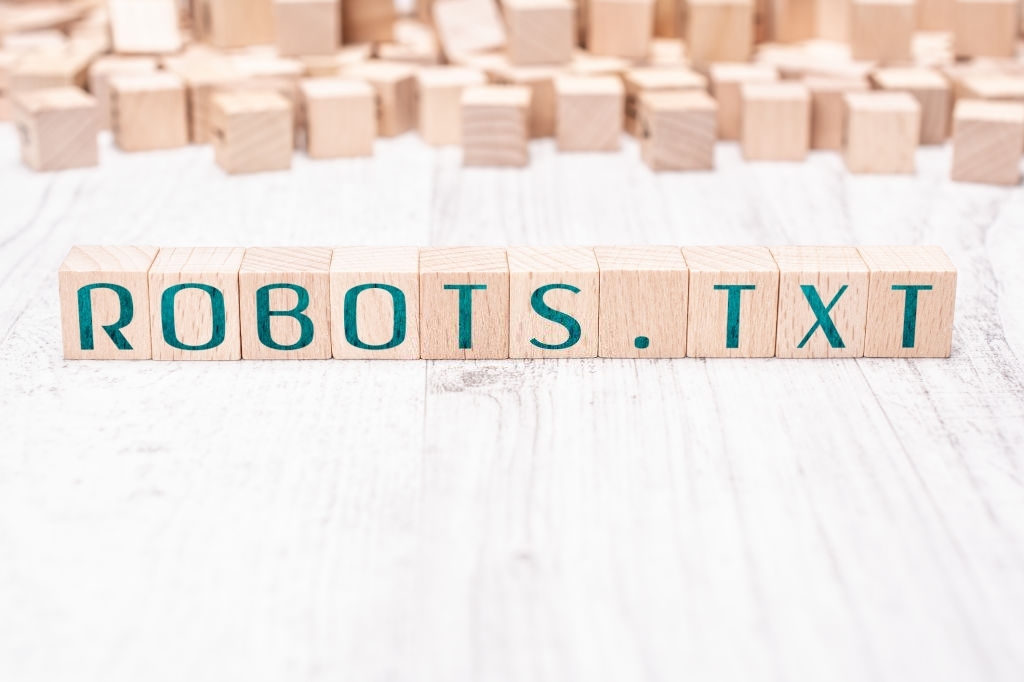
1 thought on “Robots.txt file Details”