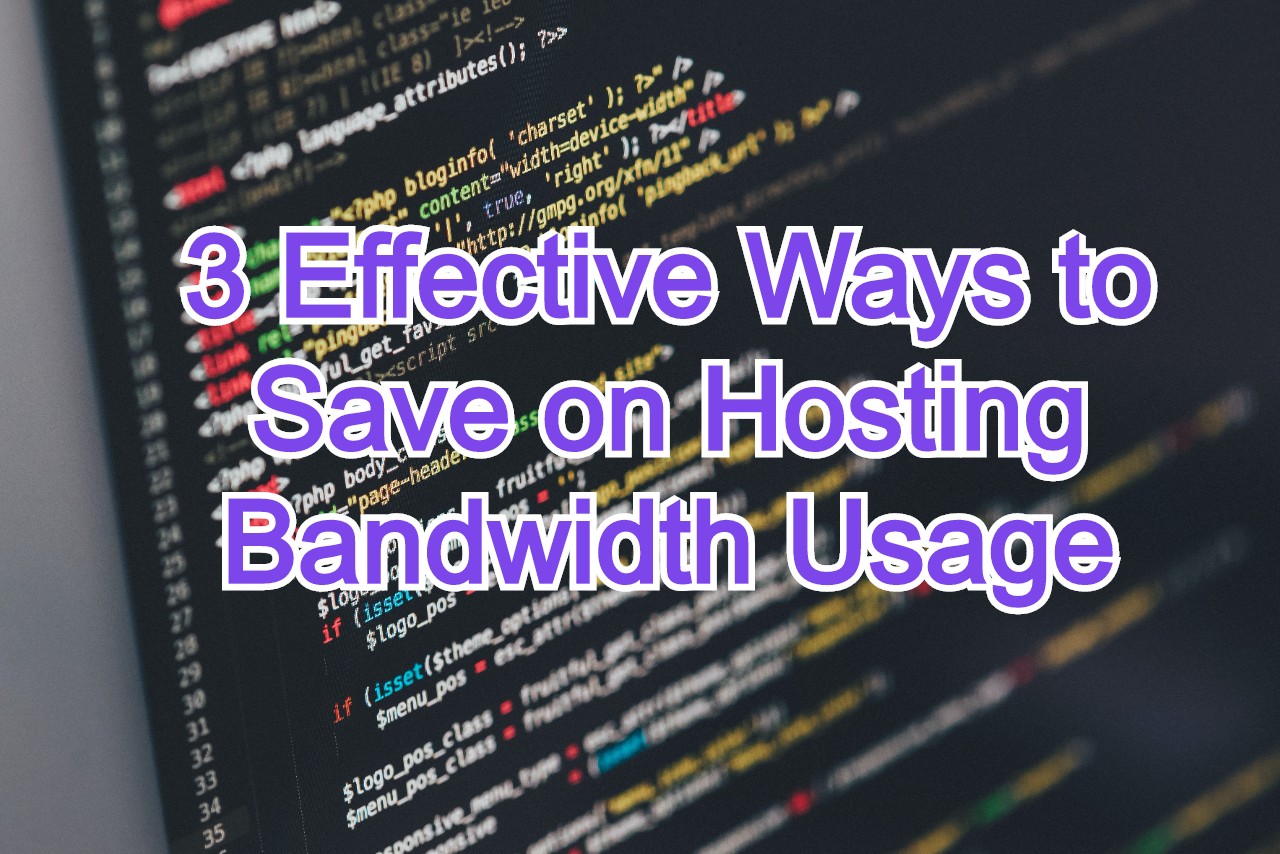My friend is a web hosting package user with minimal resources and is often warned by the web hosting provider; because it uses too much bandwidth resource? Then my friend is in a very relevant article to discuss this issue. I will share three ways to effectively reduce bandwidth usage in this “3 Effective Ways to Save on Hosting Bandwidth Usage” article.
Table of Contents
Use Hotlinking Protection
If suddenly the hosting bandwidth usage used has increased drastically without being accompanied by an increase in traffic and page views. So it is very likely that the URL of the image content on your blog is hotlinking. Hotlinking is the use of an image URL directly from one site to another without the website owner’s permission. Hotlinking can result in the use of the resource (bandwidth) of the owner of the image URL; and burden the website/blog of the owner of the image URL. To solve this problem, it is very easy, and you have to log in to cPanel> security> click hotlinking protection, as shown in the image below.
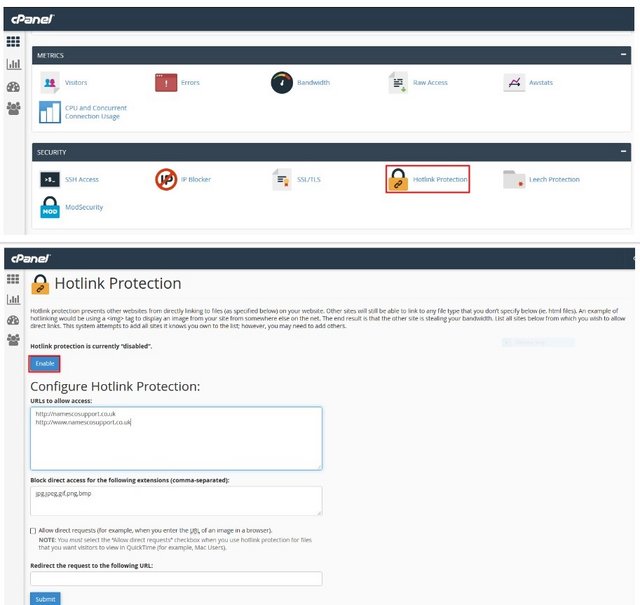
After entering the hotlinking panel, click Enable and then click submit. Also, you can use the URL redirect option in the hotlinking panel. The function of this redirect option is that when someone tries to hotlink an image URL on your blog, it will automatically be directed to a URL that is entered in the redirect option.
Use Plugin Cache
If you are a WordPress CMS user, then I highly recommend using the wordpress cache plugin. The plugins that I recommend the most are WP Super Cache and W3 Total Cache (select one). The function of the cache plugin is to create a secondary data storage mechanism (making dynamic pages static) so that it can reduce the CPU Load and Bandwidth load. Compressing jpeg, javascript, HTML, and CSS, can use wordpress cache plugins can use wordpress cache plugins to make a site page lighter, speed up page loading speed, save bandwidth, and improve user experience. That is why many SEO experts advise their clients to use this plugin because of the myriad of benefits it has.
Using a Cloudflare CDN
Cloudflare is a Content Delivery Network (CDN) that can filter all incoming traffic before accessing a website’s original server. So when traffic enters a website, whether it is the user or bot traffic; he must pass through the Cloudflare data centre filtering network before accessing the website. So, with the Cloudflare data centre filtering network, it is hoped that the attackers will be restrained by it.
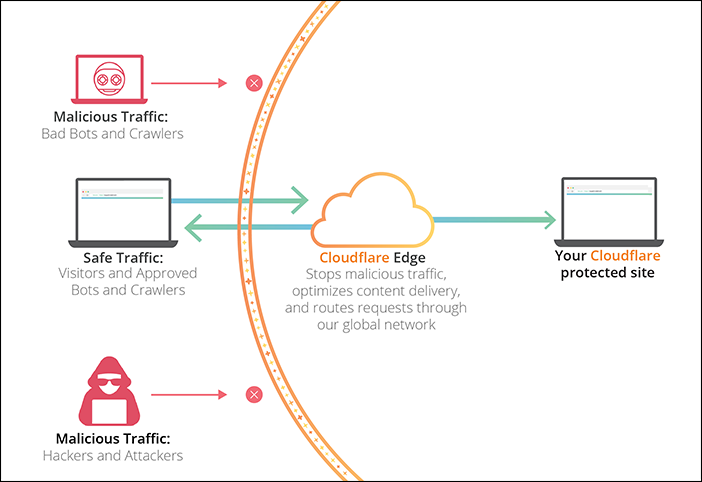
So what does bandwidth have to do with it? Cloudflare itself also functions to distribute static content to its 77 data centres around the world to be accessed quickly by users and saves bandwidth usage. I am a Cloudflare user for one of my blogs that has high traffic. There is so much proof that Cloudflare has managed to keep my blog bandwidth by 90% on the Internet.
For those of you who want to use Cloudflare, Please click here, click signUp, then enter your blog’s domain useful for DNS checking. When finished, please replace the name server in the domain with the name server provided by Cloudflare. For those who are still confused, please see the video tutorial here.
And still have confusion or queries on “3 Effective Ways to Save on Hosting Bandwidth Usage, ” please comment us.
Also Read: Best Settings For The All In One SEO Pack Plugin